DLL Search Order Hijacking
A 10‑minute hardening + detection plan (Windows)
Attackers still love DLL Search Order Hijacking because it turns trusted apps into loaders for their code. Windows resolves DLLs by checking a sequence of locations; if a malicious DLL appears earlier than the real one, it gets loaded.
Minimum‑viable hardening (fast)
Keep Safe DLL search mode on
Enabled by default; it moves the current directory later in the search order. Avoid tools that disable it (e.g., careless
SetDllDirectory).
Remove the current working directory (CWD) from DLL search (policy)
Set
CWDIllegalInDllSearchto2to block loads when the CWD is a network path (WebDAV/SMB) with low break risk.Where compatible, set it to
0xFFFFFFFFto remove CWD entirely (strongest posture; test first).
PowerShell (elevated)
$k = 'HKLM:\SYSTEM\CurrentControlSet\Control\Session Manager'
New-ItemProperty -Path $k -Name CWDIllegalInDllSearch -PropertyType DWord -Value 2 -Force | Out-Null
# For maximum hardening (test first): set -Value 0xFFFFFFFF
Application allow‑listing on sensitive hosts
Use Windows Defender Application Control / App Control for Business to restrict code to trusted publishers/paths—shutting down most hijack paths outright.
Compatibility tip: if a line‑of‑business app breaks after tightening search behavior, remediate the app (load by fully‑qualified path) rather than weakening the platform.
Detections that actually work
Provenient’s Sideload Watchman (in development).
Otherwise:
Enable targeted telemetry and look for “trusted app + untrusted DLL from user‑writable path.”
Sysmon
Turn on Event ID 7 (ImageLoaded) for a curated set of processes (browsers, Office, PDF readers, IT tools) and filter to user‑writable directories (profile, Temp, Downloads). Avoid blanket EID7 due to volume.
Microsoft Defender / Sentinel (KQL)
DeviceImageLoadEvents
| where InitiatingProcessFileName !in~ ("smss.exe","csrss.exe","wininit.exe","lsass.exe")
| where FolderPath has_any ("\\Users\\","\\AppData\\Local\\Temp\\","\\Downloads\\")
| where SignedStatus !in~ ("Signed","SignedValid")
| summarize dcount(SHA256) by InitiatingProcessFileName, InitiatingProcessVersionInfoCompany, FolderPath
| order by dcount_SHA256 desc
Hunting logic (portable):
Signed, high‑reputation process loads a non‑Microsoft‑signed DLL from a user‑writable path.
Repeated DLL names loaded across hosts from profile/Temp.
New module loads shortly after opening untrusted content.
Checklist
Confirm SafeDllSearchMode is not disabled.
Deploy
CWDIllegalInDllSearch=2(baseline); pilot0xFFFFFFFFwhere feasible.Enforce allow‑listing (WDAC/App Control) on admin and high‑risk workstations.
Enable Sysmon EID7 for targeted apps and alert on user‑writable DLL loads.
Why this matters: This closes entire classes of “plant a DLL next to something users will run” attacks while giving you actionable telemetry if someone tries anyway. Map to ATT&CK T1574.001 (DLL Search Order Hijacking).
References
Microsoft Learn — Dynamic‑link library search order (Safe DLL search mode): https://learn.microsoft.com/en-us/windows/win32/dlls/dynamic-link-library-search-order
Microsoft Learn — Dynamic‑Link Library Security (SafeDllSearchMode guidance): https://learn.microsoft.com/en-us/windows/win32/dlls/dynamic-link-library-security
MSRC Blog — An update on the DLL‑preloading remote attack vector (CWDIllegalInDllSearch values, trade‑offs): https://msrc.microsoft.com/blog/2010/08/an-update-on-the-dll-preloading-remote-attack-vector/
Sysinternals — Sysmon (Event ID 7: Image loaded): https://learn.microsoft.com/en-us/sysinternals/downloads/sysmon
Microsoft Learn — Application Control for Business (WDAC): https://learn.microsoft.com/en-us/windows/security/application-security/application-control/app-control-for-business/appcontrol
MITRE ATT&CK — T1574.001 DLL Search Order Hijacking: https://attack.mitre.org/techniques/T1574/001/